Shares Skills On Blogging Resources
-

Updating Plugins WordPress: Accomplishing It Is Surprisingly Easy
Do you know updating plugins, both active and inactive, is crucial to the security of your WordPress site? If you don’t, it’s good you are here going through this post. In this post, I have explained how to update the plugins when it’s developers release a new version of it. To ensure that your website…
-
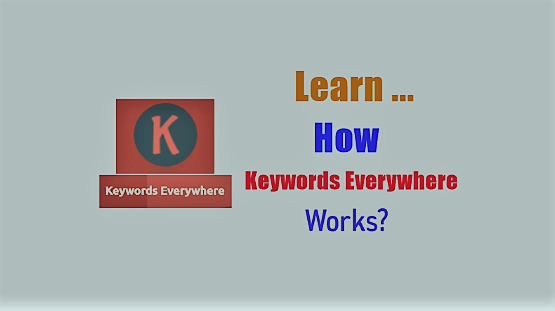
How Keywords Everywhere Works?
I entered “how keywords everywhere works” in the Google search bar and made an observation of the search results page without the keywords everywhere tool, the Chrome extension, installed in my browser. The search results page displayed “People also ask” and “Related searches” along with other results on the page. Each of the headings People…
-

Differences Between The Blog And Website
Are you planning to create a brand new site for yourself or your business? If you are, you may have some questions in your mind. And those questions could be like – 1. Should I make a blog or website, 2. Should I make a website with a blog and then, 3. What are the…
-

How To Find Out What Version Of WordPress A Site Is Running?
Is your site, the blog or website, running on the latest version of WordPress? If not, you are missing in terms of new features, security and performance enhancement. Also, your website is not getting the benefits of improvements that WordPress developers have added in the new version’s features over the features of the previous version.…
-

How Can A Learner Easily Install A WordPress Theme?
The answer to my question “how can a learner easily install a WordPress theme?” is the answer to the following questions as well. This update answers all the above questions in the paragraphs below. Also, the update provides all the information related to the installation of WordPress themes. What To Do Before Installing A WordPress…
-

How To Disable Chrome Notifications On Your Windows PC?
Are you getting spammed with notifications from Chrome browser on your Windows PC? In fact, I have been experiencing this trouble on my Windows 10 PC ever since I enabled notifications from several websites on it. Since, I feel I can’t bear this nuisance any more, I decided to disable the notifications from some websites.…
-

How Can A Learner Create A WordPress Site?
Are you someone who has never used WordPress? Do you want to learn WordPress so that you can create your blog or website? Also, do you want to have an answer to the question – Can a learner create a WordPress site while learning? If you answer ‘yes’ to any or all of the above…
-

Why Is WordPress Popularity Steadily On The Rise?
WordPress came into being in 2003 as a blog publishing software. Ever since then, it has been evolving with the passage of time. As on today, it supports building and publishing any type of website. And that is the reason it runs more than 40 percent of all websites on the web today. Not just…
-

How To Get Windows 11 On Your PC?
Microsoft rolled out Windows 11 on Oct 5, 2021. Since then, the new operating system is rolling out to all eligible devices for download. However, how to get Windows 11 on your PC could be a question creeping into your mind. This update on Windows 11 answers the above question. Does Your PC Meet The…
-

How To Get PC Health App To Check Eligibility For Windows 11?
Windows 11 rolled out before the release of Windows 10 21H2. If you have installed Windows 10 21H2 and make up your mind to upgrade it later to Windows 11, then you must know that your PC must meet the minimum specs and system requirements for that. You may need to use PC health check…
-

How To Get Windows 10 21H2 Update On Your PC?
I am running Windows 10 21H1 Home edition on my PC. However, the new update for the second half of the year 2021 is already out as on November 2021. This is Windows 10 21H2 update. I have not yet installed this update on my PC. In a blog on Windows, Microsoft shared the information…
-

Windows 11 Hardware Requirements
Microsoft began to roll out Windows 11 on Oct 5, 2021. I assume that you have not yet upgraded your Windows to Windows 11. It’s then obvious and very much natural that you will question yourself if you can upgrade it to Windows 11. The answer is – you can if your PC meets the…
Learn More About WordPress


