WordPress themes determine the design details of your site. The site includes both a blog and a website. The themes installed on your site dictate how WordPress uses the colour, fonts and graphics across the pages of your site. Also, the themes determine the overall layout of your blog and website. That means they let WordPress create the header, footer and the sidebar of your site that appeal to you.
The site is a general term that includes both the blog and the website in any niche and of any size. However, the terms site and website have been used interchangeably in this post. Also, since the blog is a type of site, the themes play the same role in determining the design of a blog as they do for any site or website.

Also, the themes determine how the core software of WordPress presents the key information on your webpages. Those key information include the category of the posts, the date a post was written, and the tag info. It is the theme installed and active on your WordPress site that decides how WordPress presents the links in your webpages. These links let your website visitors browse through your archives.
In fact, the themes can let you recreate almost all visual details of your blog and website.
You can add multiple number of styles to your WordPress site by installing one of about 9000 themes on it from the wordpress.org theme repository.
Page Contents ...
What Are WordPress Themes?
When you launch a new WordPress website, it looks very dull or uninteresting. Also, this new website’s visual presentation is the same as that of all newly launched websites. You may want to get rid of this boring look of your website. That’s where the themes play their role.
A WordPress theme is a set of files. These files dictate how the core WordPress software arranges and styles the contents on the pages of your website. The theme transforms the content of your website stored in the database of your server to the great looking web pages.
The theme you choose for your website determines how WordPress lays out various elements of your website. It tells WordPress what colours and fonts to use for your contents on the web pages. Also, the themes dictate how WordPress integrates the graphics and the graphical details on the pages of your website.
When some one launches a new website on WordPress platform, it starts out with a standard WordPress theme. Since all new websites start with the same theme, it results in all of them getting the same look and feel. However, you can change the look and feel of your new website by replacing this standard theme by a new one of your choice.
Now let us come to the point. How do the WordPress themes work?
How Does A WordPress Theme Work?
The themes help WordPress to assemble the data of your website on the webpages in such way that your webpages and the website look beautiful. Different themes arrange web contents in different ways on the pages. And that is the reason there are different themes.
Different themes suite different people. Also, different themes suite different niches. In fact, the theme developers have developed various themes for various niches. The difference in the themes lies in the fact that they provide different visual presentation of your website’s data on the webpages. However, the principle behind their working is the same.
The contents of your WordPress website are stored separately from the formatting information on the server. The themes handle the formatting of the contents or the website data. The WordPress uses the formatting function of the theme to style the web pages.
So, how does the theme format the contents of the website? In fact, most of the files of the themes are templates. These templates create the structure of your websites’ pages.
The single.php, header.php and footer.php are the examples of templates of a theme. They decide how a page, the header and footer of a website would have the contents assembled on them.
That means, you change your WordPress theme and the WordPress would present your website’s data in a different way. Also, while using the same theme, if you edit your theme’s code, WordPress would present the data of your website differently.
Either you change the theme or edit the existing theme of your website, the next time a web browser requests a page of this website, the WordPress would pull the data from your server and apply the latest formatting instructions, that the theme provides, to the page.
Where To Find A Theme For Your Website?
Now you know what the WordPress themes are and how do they work to add style to your WordPress site. You may be lured to style your blog or the website to make it beautiful.
However, before you install a WordPress theme to your website, some of the questions that may come to your mind are as follows.
- Where can I find WordPress themes?
- How to find WordPress themes?
- Whether you should use free WordPress themes or premium WordPress themes?
Let me answer the first question first, “Where can I find WordPress themes?”
WordPress Theme Directory
The first and the most popular source of WordPress themes is the WordPress theme directory. This is the official repository for free themes available to you. You have access to this themes directory directly from the dashboard of your website. However, you can download them from the web and install one on your website too.
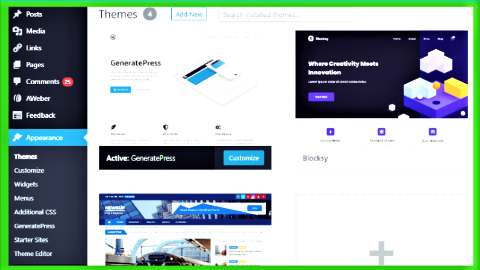
The advantages of using a theme from WordPress theme directory are as follows.
- The themes have been checked and tested thoroughly through a stringent process. So, it is safer to use one of them as compared to one from some other source
- They are free. So, for a beginner on WordPress site and for those who are on budget, these themes are the best choice
- Full information about all themes are available to you to help you decide whether to install a particular theme on your website or not. These information include the number of active installs, the most recent time in the past the theme was updated and the users’ reviews and ratings about the theme
- The technical support is available on the support forum in case you land into any problem related to a theme and need a solution
- You can preview the theme in action in your WordPress dashboard
Get WordPress Themes From Third Party Websites
Another source, the second one, of WordPress themes is the website of a WordPress theme developer. There are themes developers who sell their themes on their websites. If you don’t mind spending money, you can buy the themes here.
The advantage of buying themes from one of the developers is that you get the free technical support for the themes for a year in most cases. However, for subsequent years you may have to pay for any support and updated theme download.
Theme Developers
There is a third source, the most expensive one, for having a theme for your blog and the website. And that is hiring a theme developer to develop a custom theme for your website. You should go in to get a theme for you after you have tried the first two sources and didn’t find a theme you like or the one that suites your niche.
When you use WordPress software as a platform for your blog and website, the WordPress themes enable you to provide them a desired look of your liking without you needing to have any knowledge of and experience in coding. You have the option to use one of the multi purpose and niche themes on your blog or website.
How WordPress Themes Add Features And Functions To Your Website?
Most of WordPress themes have the ability to add blocks of content in your website’s sidebar and the footer. Some themes can add the content blocks to the header too. Also, some themes can let you add blocks of content in other areas such as above your post’s content or below it.
The blocks of content that I mentioned above are called WordPress widgets.

P Kailash In The Right Sidebar
The widgets are an integral part of WordPress themes. Most of the themes provide areas in your WordPress site where you can add widgets. Want to dive a little deeper into what actually these widgets are? If so, then keep going and you would be clearer about the widgets.
A widget, the block of content, is nothing but a link to some content. This link to the content resides out side the body of your post’s and page’s content.
In your website or blog, in which area you can place the widgets depends upon the theme you have installed in your WordPress site. Different themes provide different widget areas.
Depending upon the theme you have installed, the widgets enable you to add additional content to the sidebars, footer and header of your website. It’s up to you to choose what widgets you want to add in to these areas. Of course, after adding the widgets you will have to configure them.
For example, if you added the social icons widget to the sidebar of your website. Then, you will have to choose the social networks that you want to link to. And then, you will have to add your profile URL.
The content residing in the widgets encourage your website’s visitors to follow the links, take an action and get information.
The WordPress themes work in identical way on both the blogs and websites despite the fact that their are some obvious differences between them.



