Tag: windows 10 security features
-
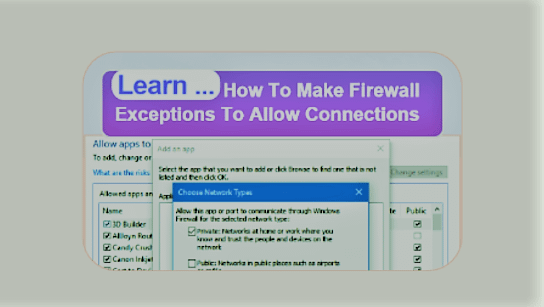
Allowing Connections By Making Windows Firewall Exceptions
An inbound Windows Firewall is ON by default on all Windows 10 computers. It allows computers on the internet to connect to your computer when you request them to send some information. The firewall on your computer does not allow the computers on the internet to connect to your computer if they initiate connection. In such case, they can only…
-
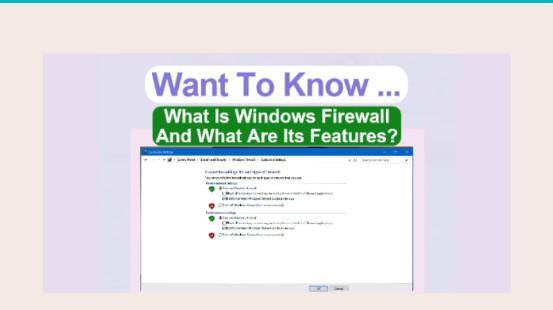
Windows Firewall: A Windows 10 Security Feature
Windows Firewall: An Introduction As long as your Windows 10 computer stands alone, the Windows firewall is irrelevant to you. However, as soon as it connects to another computer, a network or the internet, this firewall comes into action. You may ask why? The answer to this question is: This firewall on your Windows PC…
-
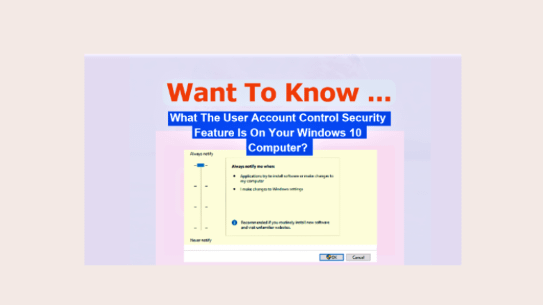
User Account Control Security Feature: A Windows 10 Security Feature
Do you want to learn how the User Account Control works as a Security Feature in Windows 10? If you do, keep reading this post and then you will have a clear understanding of what UAC is and how it secures your Windows 10 device from the malicious software that could install themselves on it…
-

User Account Control : A Windows 10 Security Feature
User Account Control: An Introduction The User Account Control, or UAC in short, comes in picture whenever you or a program you are running attempts to perform a system administrator task. The UAC asks for a user consent before commencing the task or action. It does so to alert you that this action could be harmful to your Windows…
-

Windows 10 Security Features: The UEFI
Starting with Windows 8, every windows machine requires to run UEFI, the Unified Extensible Firmware Interface. This was the licensing requirement binding on manufacturers who used Microsoft’s Windows 8 Operating System on the machines they manufactured. Having UEFI on Windows 10 is part of licensing requirement for Windows 10, the post Windows 8 version, too.…
-

SmartScreen Filter: A Windows 10 Security Features
Microsoft had introduced A Phishing Filter in Internet Explorer 7 for protecting Windows PCs against suspicious websites someone could visit on the World Wide Web. However, this filter checked only suspicious websites, not every website, someone visited using IE7 on Windows PCs. In the next version of Internet Explorer, IE8, Microsoft extended the protection to…
-

Windows Defender Protects Windows 10 In An Amazing Way
Windows 10 is equipped with built-in security measures to help protect your data against known and emerging security threats. These measures include Windows Defender, SmartScreen, UEFI, User Account Control and Windows Firewall. However, in this post I will explain Windows Defender, one of the very important Windows 10 security features. To learn about other features…