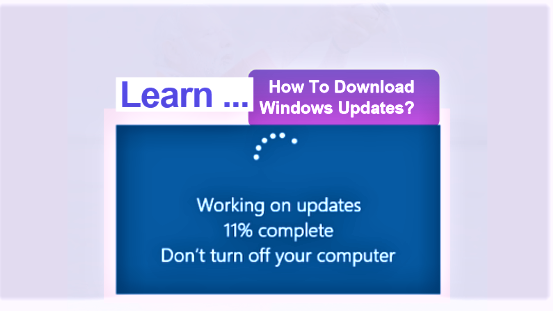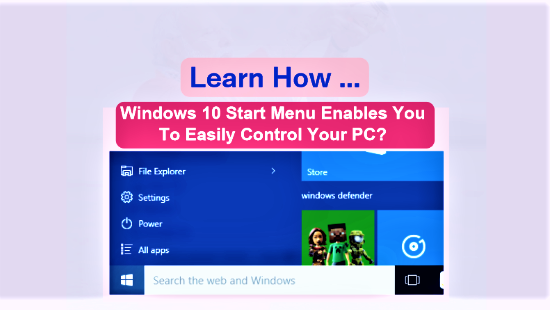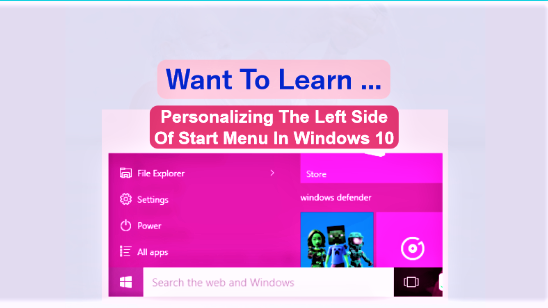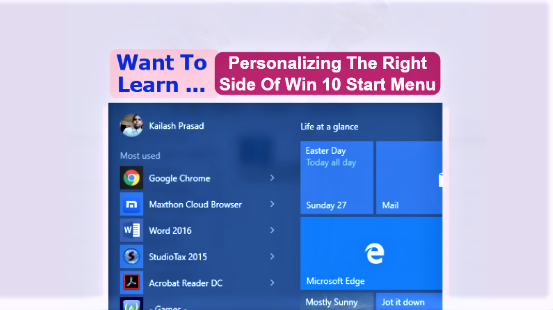Windows 10 operating system that powers your computer installs the Windows updates automatically as soon as Microsoft releases them. That makes it sure that your computer is always secure and up to date. The automatic updates enable your PC to receive the latest fixes and updates as soon as they are available. That means your device runs efficiently and securely all the time. To finish the updates download and installation, your device needs to restart in most cases. Therefore, it is necessary that you plug-in your device uninterruptedly while installing the updates.
However, in very rare cases, it may happen that your computer has the connection with the internet and still not installing the updates automatically. In that case, you need to wait for few minutes before you try to install the updates manually. In the following paragraphs, you will get information related to Windows updates. Also, you will learn how to download and install those updates.
Windows Updates
The current version of Windows operating system has various built-in security measures. Those measures include the Windows Firewall, Windows Defender, SmartScreen Filter, User Account Control and UEFI. All these security measures protect your Windows 10 PC from various vulnerabilities arising from various sources. Still, to protect your PC from new threats you need to download and install the Recent Windows Updates on as soon as they are available. So, make it sure to install the fixes and updates despite the fact that your PC gets protection from the built-in security features on Windows 10.
Microsoft rolled out the most recent update of Windows 10 on May 18, 2021. This update the, Windows 10 21H1, is a very small update. However, as on the day of its initial roll out it is not available for download and install on all Windows devices.
To check whether the updates are available, select the Start button, and then go to Settings > Update & Security > Windows Update on your Windows device.
If its available for your device, you can and install right away. Or, you can do so as and when you choose to do so in future.
Also, you can whether the updates are available and manage them on the Microsoft support site. Just select Check for Windows updates.
Windows 10 lets you decide when and how to get the latest updates to keep your device running smoothly and securely.