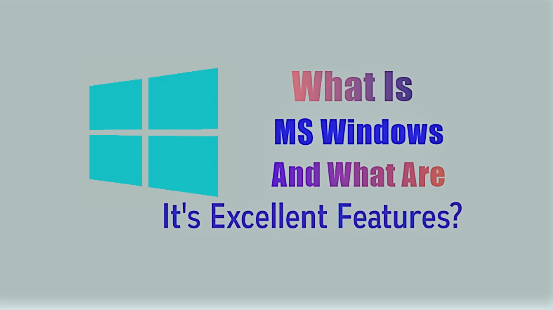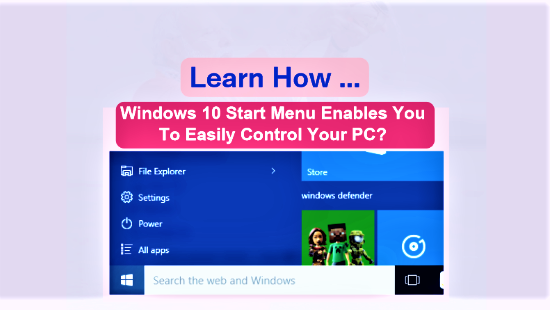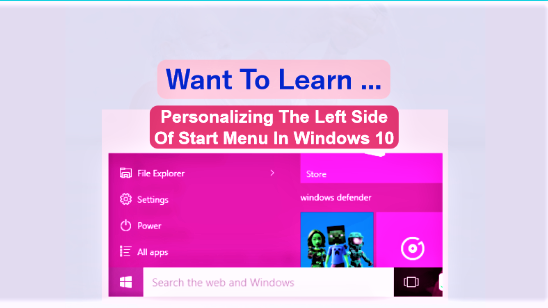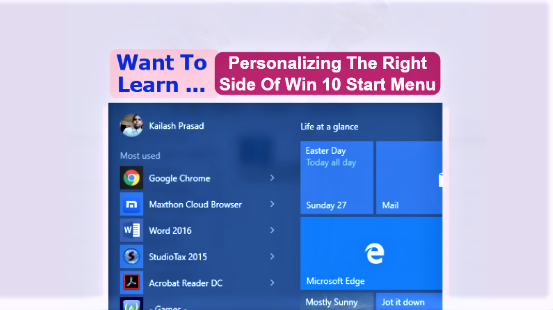Microsoft developed and published an operating system that we call MS Windows. Also, we call it Microsoft Windows and simply Windows. Do you know what was the first version of the Windows operating system? It was Windows 1.0. Microsoft published this first version n November 10, 1983. Subsequently, Microsoft released it’s several versions from time to time. Those include the current Windows 10.

For a PC user, this operating system provides the ways for running software, storing files, watching videos, playing games and connecting to the internet.
Page Contents ...
Editions Of Windows
With the release of Windows XP in 2001, the users for the first time saw three editions of Windows. Those were Home Edition, Professional and Media Centre Edition. Subsequent to this release, all versions have 2 or more editions. However, all editions of a particular version have the same core operating system.
So, what makes a difference between the editions to a user? The answer is – the difference lies in terms of features and prices. The prices vary from edition to edition. The editions with additional features are available at additional cost.
The home users of PCs have two most common editions. Those are the Home and the Professional.
Windows Home
The Home edition provides all the basic functions the MS Windows operating system. Those basic functions include connecting your PC to internet, browsing the web, using the application software installed on the computer, playing games, watching videos and so on. Since Home, or Win Home, is the basic edition that provides the basic functions, it is least expensive. All new computers have this OS preinstalled on them.
Windows Professional
We also call it Windows Pro or Win Pro. It is an enhanced edition of the operating system. The power users and small to medium sized businesses use Win Pro. It has all features of Home Edition and the following extra features:
- Remote Desktop
- Bitlocker
- Hyper-V
- Sandbox
- Group Policy Management
Business Editions
Business Editions
As the name suggests, the business editions are for businesses. These editions provide advanced features for professional studios and large businesses. Win Professional for Workstations and Win Enterprise are the two business editions.
Why Is Windows So Named?
Users of the Microsoft’s operating system were using MS-DOS, before the the first version of this operating system was released in 1983. MS-DOS is a command line operating system. It stands for Microsoft Disk Operating System. This operating system allows the user to to navigate, open and manipulate files on their computer by entering commands on a command line.
Unlike command line, the Win uses a the Graphical User Interface (GUI) for performing various tasks like opening a program, running the program, creating files, saving files and so on.
Any program that a user runs on his or her computer opens in a window. Also, this operating system allows the user to perform several tasks and run several program at the same time. Since, this OS can run more than one program, each program in one window of its own, and multiple windows can open at the same time, Microsoft chose the name Windows to this operating system. The official name of this OS is Microsoft Windows.
Features Of Win OS
This OS provides various features, tools and applications to help the user get the most out of it on his or her computer.
These features include the following:
1. Control Panel 2. Cortana 3. Desktop 4. Device Manager 5. Disk Clean up 6. Event Viewer 7. File Explorer 8. Internet Browser 9. Microsoft Paint 10. Notepad 11. Notification Area 12. Settings 13. Start Menu 14. System Information 15. Taskbar 16. Task Manager 17. Windows Search Box
The above features of Win OS are those that Microsoft included in one or more of it’s different versions. However, different versions have different ways to access those features.
I would be focussing mainly on the features of the most recent two versions of Windows. You may ask why? The very obvious reason for that is that most users at present are using Win 10 and I am one of them too.
However, this most popular Windows version is no more recent version. As on the day, Windows 11 is the most recent version that Microsoft rolled out on Oct 5, 2021.
Because of the feature and functions Windows 10 provides and its ease of use, many users may use this OS until the Microsoft ends support for OS in Oct, 2025.
So, it’s very much likely that some users including me will use Windows 10 and Windows 11 side by side for a couple of years.
In Short
In short, the fundamental elemental of this Graphical User Interface (GUI) based operating system is a window. A window is an area on the desktop that displays a single running application. The operating system gets it’s name after this user interface. A user can move, resize, maximize and minimize a window.
A Graphical User Interface includes several objects. The examples of these objects are icons, cursors and buttons. It is easier for the user to use a GUI based computer than to use a command line based one. Since, a user doesn’t need to learn and remember the commands, people love this operating system. Also, since I use Win OS based PC, I enjoy working on it. Why? Because, using just a mouse to run an application puts me on a thrilling journey to complete the task.

The picture above shows the desktop of Windows 10 Home Edition. As you see, there are several icons on the taskbar. Also, the left side area of the desktop shows several icons from top to bottom. Each icon represents an application or a program. To open a program, a user needs to use the mouse, nothing else. He or she then moves the cursor on an icon and clicks on it. It is as as simple as that to run a program.
As you might notice, some icons on the taskbar are underlined. Those represent the open programs. However, those are not displayed on the desktop as they have been minimised.